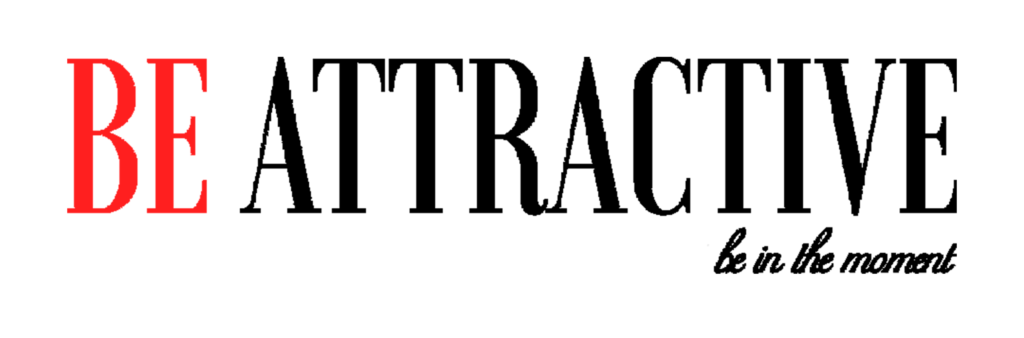Don’t be scared: buying a computer doesn’t have to be as complicated as it seems. Yes, the plethora of options and price points can be daunting, but if you keep a few basic things in mind, you’ll be able to buy a machine that will, with care, last until it’s considered a dinosaur by everyone except you. Because to you, it will be an old pal — it’ll have character. Any member of the Geek Squad (or Nerd Herd, for you Chuck fans… anyone?) will tell you that no two computers are made equal, but then again no two buyers ever need computers for the same exact purpose, so take that, techspert. Unless you need your new machine for pentagon — or professional DOTA tourneys — odds are, these five points will steer you to your PC soulmate.
What kind of processor does it have?
The CPU, or processor, is what makes your machine run, so it’s a logical place to start. When buying a new computer, there are three things you should concern yourself with when considering the processor: Power consumption, value, and performance. Which aspect is more important to you depends entirely on personal preference. For example, are you more concerned with lowering your carbon footprint? Go for consumption. Willing to sacrifice the ozone for some quality Starcraft time? Performance. Don’t understand that last sentence? Value. Over the past few years, processors have gotten progressively better as technology gets smaller and faster, meaning no matter which guideline you choose when looking at your central processing unit, you’ll end up with something that leaves you in awe of modern computing.

RAM: how much does speed matter for you?
More than just a term for Daft Punk to play with while naming their albums, Random Access Memory (RAM) is the “active” memory of your computer. While the hard drive stores things that you may need eventually, like your unconscious mind, RAM accesses the things you’re using right now, like your conscious mind. The biggest question among computer geeks at the moment is whether or not a DDR4 RAM module is worth getting, rather than the standard (at least until very recently) DDR3. If this sounds like it’s way over your head, that’s not a big deal. The most useful thing to know is that unless you plan to do some PC gaming that requires super speed, you should be fine with any machine still rocking a DDR3. If, on the other hand, that .14 nanosecond of a difference is going to mean the difference between becoming a Level 20 paladin and remaining a lowly level 19, some soul-searching might be required.

How much memory?
As far as a hard drive, it’s easy to figure out the size you need. Look at all your files, add a healthy amount of gigabytes for new stuff, and you’re golden. Memory has become much smaller in the past few years, so it’s possible to fit a great deal of memory (1TB or above) in a machine these days if you feel like playing it safe. The tricky question — if you allow it to be — is RAM size. This is where a more technologically-invested article might go into mind-numbing specifics about exactly what kind of programs you’re running, but for most of the world, 8GB of RAM is considered to be the sweet spot. Just hold off on the CIA hacking until you level up, if that’s your thing.
What kind of video card? For what applications?
As has been said a couple of times already, the specs for what you might need in a computer change with the amount of serious gaming you plan on doing. In no single aspect is this more true than with the video card. But before you tune out and think this section doesn’t apply to you, ask yourself: will I ever want to play a computer game? Bear in mind, you probably don’t know what computer games are out there, and you definitely don’t know what games will come out in the next five years before you get your next computer. Can you honestly say that no matter what happens, there is no universe in which you will ever want to play a game on your computer? If the answer is anything less than definite, it may be worth investing in a video card with plenty of memory and a great deal of speed. You can always go with a flashy-looking model, but odds are for a few bucks more there’s a homely one that will blow the flashy piece out of the water. Think of the swordsman from Raiders of the Lost Ark — plenty of flashy blade work, but Indy’s good old revolver makes easy work of him.

How many peripherals?
The mouse and the keyboard (peripherals in GeekSquad parlance) are the parts of your computer that you make the most frequent contact with — and the ones that can leave you with Carpal Tunnel if you’re not careful. That’s why it’s worth spending the money on some aftermarket material to make sure you have the exact mouse and keyboard to fit your needs. The best part about these bits is that unlike other aspects of buying a new computer, the best thing you can do to educate yourself on mice and keyboards is to actually feel them. Type with them, move them around and see how comfortable they are. You’re going to be spending a lot of time touching these things, so make sure they feel nice. Also good advice when choosing a life partner.