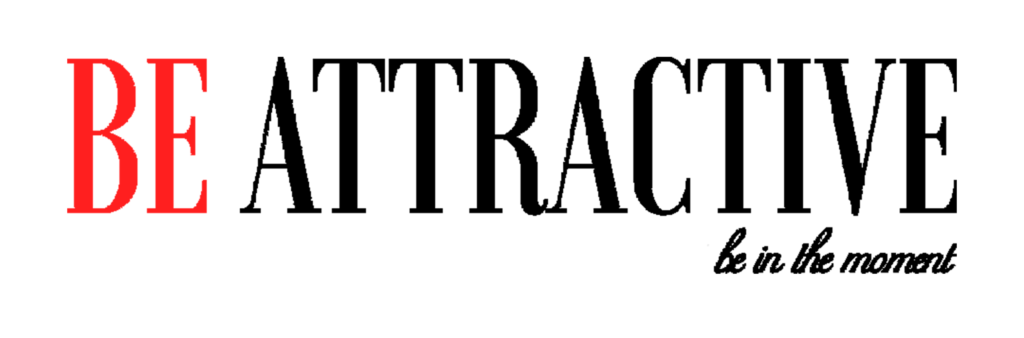There are possibly two ways you could make use of while you clean your laptop. If you want to just rub the dust off your laptop and give it a clean and tidy look, go with fibre cloth cleaning. Here is how:
- Make sure you have turned off the laptop and unplugged it to prevent any mishap.
- Make use of a microfiber cloth to clean the screen to avoid an leftovers or scratches on your laptop screen.

Do not use paper products either as they are scratchy or might as well damage your laptop screen.
*A microfiber cloth is used in order to clean products such as lenses, laptop screens and other similar equipment*
- Now wipe off the screen with the cloth and ensure you don’t exert pressure on the screen. A single wipe would be enough to remove dust and other particles on the screen.
*Wipe in circular motion and don’t scrub it as that might burnout the pixels*

- Make use of a cleaning solution for the frame around the screen. Any household solution will do. Here, you can use a paper towel! However, be careful with the screen.

You can as well make use of a Cleaning Solution for the purpose. Here are the instructions you should follow:

- Similar to the above procedure, the laptop should be completely turned off.
- To create the cleaning solution, make use of distilled water, free of chemicals and mix 50/50 white vinegar into it.
*Use plain white vinegar and not the cider one or any other form for that matter.*
Distilled water is being used as it is free from chemicals and will ensure that no damage occurs.
*Cleaners with alcohol, ammonia or any other solvents aren’t preferred to be used on LCD screens*
- Push the solution into a bottle with a spray that will push the solution from the top just like a spray or perfume bottle. Don’t use the spray directly on the screen.
- Apply the solution on the microfiber cloth and cleanse the screen lightly without any force or exertion. Do not soak the entire cloth; just spray some of the solution on the cloth.
- Use the cloth in a similar manner as explained above in a circular fashion. Don’t press your fingers upon the screen as that will leave marks or could cause damage.
To remove all the smudges, rub the screen for a couple of times until its clean and tidy completely
The don’ts:
While you clean the laptop, you need to keep in mind certain don’ts to avoid tampering it:
- Like stated earlier as well, never spray the solution directly on the laptop screen. It will damage the machine if by any chance water enters into the system of the laptop. Never drench the cloth full of water as that will be dripping wet and you never know where does the water end up into the machine or the screen!
- Don’t use the household or the everyday items on your screen. Only distilled water and pure vinegar mixture is an ideal cleanser for your laptop.
Never use window cleaners or the all purpose cleaners you already have at home!
- Don’t make use of scrubbers or brush like items!
Credits: www.wikihow.com