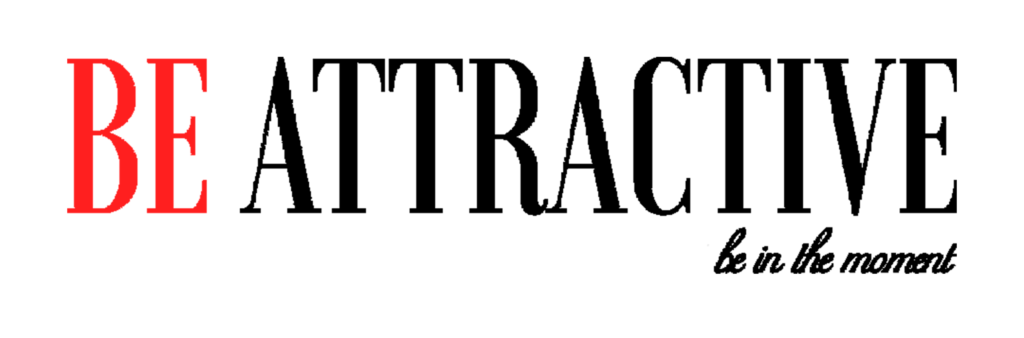As technology advances, our personal devices are also getting smarter, advanced and secure. But “How much secure” is the question.
Many of us think that providing security to our private data is irrelevant to them, since their private data is no use for others or that there is nothing private in their data. But Once you’ve lost your privacy, you realize you’ve lost an extremely valuable thing.
When we look into the types of security measure available for our smartphones we have quite a lot of them divided into two categories.
Bio-Metric and Non-Biometric
Non-Biometric
1. Pin: A pin is a finite number of numerics which can be used as Lock codes, but as it nature says “finite number” the probability of finding correct pin is quite high.
2. Pattern: Patterns are a better option than pin but, since pattern dots are limited to 3×3 in most of the devices most of the patterns can be cracked within 5 attempts. And also if someone sneaks on your finger gesture while unlocking they can replicate the same.
3. Password: Passwords are the combination of all the characters making them secure than pin and patterns, but most people use general passwords and dictionary words it becomes easy for the attacker to crack the password.
Biometric:
These three are the lock modes which come under Non-Biometric security.
1. Fingerprint: Today, most of the low and mid-range devices also support fingerprint scanners providing high-level security. Fingerprint sensors scan the finger ridges and grooves and make a digital copy of it and are stored locally on the device itself ( as claimed by Manufacturers ).
There are some incidents where people hack devices by replicating fingerprints with copies of it. But it happens in rare cases and fingerprints are unique to every person, they provide utmost security.
2. Iris Scanner: Devices like Samsung galaxy note 7 which have Iris Scanner scan the iris of the person and store them locally on the device, some researchers claim that iris scanner security can be biased by using a high-resolution photograph of one’s eye/iris. But that’s unusual for anyone to keep a ultra-high resolution photo of his / her iris.

Other than BioMetric and Non-Biometric there are some other type of security measures as well.
Two-factor Authentication: Apart from Password or Pin an OTP ( One Time Password/Pairing ) is provided by many financial and social networking services which decrease the risk of getting hacked and increase the security.
Wearables: Devices like Smartwatch also help in proving the authenticity of the user. Whenever a preregistered wearable devices are in the range of smartphones lock screens are disabled and re-enabled when they get disconnected.
Voice Recognition: Devices recognize the pre-recorded voice of device owner and unlock itself whenever the voice matches. Of all these security measures which one is the Best? Actually none. No Digital Security measures are perfect. As security increases hackers and crackers find ways to crack the security. We can only delay or make it difficult to crack the lock but we cannot completely make devices unhackable.
Of all these security measures which one is the Best? Actually none. No Digital Security measures are perfect. As security increases hackers and crackers find ways to crack the security. We can only delay or make it difficult to crack the lock but we cannot completely make devices unhackable.
So what’s the point in this? What is the ultimate solution? The solution is using of Multiple security features together like in some Samsung devices where Iris Scanners and Fingerprints are checked simultaneously for authentication. If your iris and fingerprints get stolen then that is the doomsday situation for you.
Using of two-factor authentication is the so far the best recommendable security procedure to implement, though it is not implemented everywhere here are some of the places where you can protect yourselves using two-factor authentication
Microsoft Two-Step Verification
LinkedIn Two-Step Verification